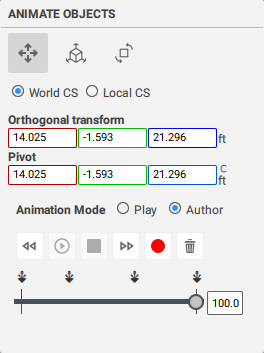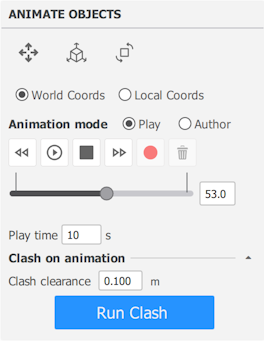Animation

The Animation tool is used create a key-frame sequence.
How to animate objects
|
Move, rotate, and scale transforms methods are supported. Use the record icon and the time slider to save key-frame positions of any object. Animation play back creates the in-between frames of the animation. Author ModeCreate and edit the animation key-frames. Total animation time is normalize from the first to the last key-frame. Staring at key-frame 0, select an object and record its location for the start of the animation. Transform the selected object(s) to the next position, advance the time slider, and record the next key-frame. Repeat these steps until the final position is set at key-frame 100. |
Tip: Use ctrl+z to undo transforms. |
|
Review your animation Play ModeIn playback mode, the in-between frames are created for a smooth movement of the animated objects. The total play time controls the speed of the animation. Clash on Anumation Calcuate the clash condition between static objects and objects in motion throughout the animated path. The Clash clearance tolernace represents a safety magin or "padding" around the object |
|
Created with the Personal Edition of HelpNDoc: Free PDF documentation generator